
353

Chicken Jockey Clicker
Pixel Path

Chat Sprunki: Chatting Phase

Crazy Cow 3D

Sprunki Poppy Playtime MOD

Amazing Sprunks And Music

KinitoPET Playground Ragdoll Sandbox

Timeguessr

Sprunki Very Scary

Call Tung-tung-tung Sahur

Crazy Kitty 3D

Sprunka Need Help: Incredibox Challenge

Pokerogue

Sprunki And Obby: Scooter Racing!

Backrooms: TUNG TUNG TUNG SAUR

Sprunki Clicker

Crazy Cattle 3D

Sprunki Retake

Sprunki Phase 3

Sprunki Phase 4

Sprunki Phase 5

Tung Tung Sahur GTA Miami

Sprunked
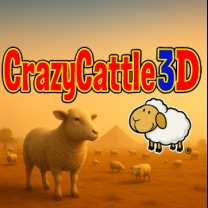
Crazy Cattle 3D Unblocked

Sprunki Dandy's World

Sprunki Phase 10

Sprunki Phase 7

Sprunki With Fan Character

Sprunki Phase 1

Incredibox Mustard

Sprunki Phase 6

Sprunki Phase 2

Sprunki Incredibox

Sprunki But Alpha

Sprunki But Everyone Is Alive

Sprunki Phase 8

Sprunki Infected

Colorbox Mustard

Sprunki But I Ruined It
Halloween Magic Tiles is a music rhythm game that challenges players to tap or click tiles that descend on the screen in sync with the beat of Halloween-themed music. The goal is to hit all the tiles accurately without missing a beat. As players progress, the speed of the falling tiles increases, adding more difficulty to the game. Players earn points based on how many tiles they can hit in time, and their performance is scored at the end of each level.
Mouse: Click on the falling tiles as they reach the bottom of the screen.
Keyboard: You can assign keys on the keyboard to specific columns of falling tiles. Press the corresponding key when the tile reaches the bottom of the column.
The primary goal of Halloween Magic Tiles is to hit as many tiles as possible while staying in sync with the beat of the Halloween-themed songs. As the game progresses, more complex tile patterns appear, requiring players to react quickly. Missing a tile will result in a break in the combo, reducing your overall score. Maintaining a streak without missing tiles boosts your score multiplier, leading to higher scores.
Mouse Control: Move your cursor over the tiles and click them as they fall into place. Make sure to time your clicks accurately with the beat of the music.
Keyboard Control: Players can also use the keyboard for faster responses. Most versions of the game allow you to assign specific keys (such as A, S, D, F) to corresponding lanes. When a tile falls down a lane, press the key for that lane at the right time to hit the tile.