
149

Chicken Jockey Clicker
Pixel Path

Chat Sprunki: Chatting Phase

Crazy Cow 3D

Sprunki Poppy Playtime MOD

Amazing Sprunks And Music

KinitoPET Playground Ragdoll Sandbox

Timeguessr

Sprunki Very Scary

Call Tung-tung-tung Sahur

Crazy Kitty 3D

Sprunka Need Help: Incredibox Challenge

Pokerogue

Sprunki And Obby: Scooter Racing!

Backrooms: TUNG TUNG TUNG SAUR

Sprunki Clicker

Crazy Cattle 3D

Sprunki Retake

Sprunki Phase 3

Sprunki Phase 4

Sprunki Phase 5

Tung Tung Sahur GTA Miami

Sprunked
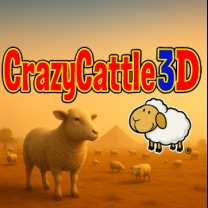
Crazy Cattle 3D Unblocked

Sprunki Dandy's World

Sprunki Phase 10

Sprunki Phase 7

Sprunki With Fan Character

Sprunki Phase 1

Incredibox Mustard

Sprunki Phase 6

Sprunki Phase 2

Sprunki Incredibox

Sprunki But Alpha

Sprunki But Everyone Is Alive

Sprunki Phase 8

Sprunki Infected

Colorbox Mustard

Sprunki But I Ruined It
Hatching Nursery Kids Virtual Pet Game is a charming and interactive virtual pet game designed for kids, where they can hatch, nurture, and care for various adorable virtual pets. The game offers a nurturing environment where players can experience the process of raising their virtual pets from eggs to fully grown creatures, while learning about responsibility, creativity, and caregiving in a fun way.
In Hatching Nursery Kids Virtual Pet Game, players are given the task of hatching eggs, feeding their pets, playing with them, and watching them grow over time. The game simulates a virtual nursery where players can adopt and care for various pets, from cute little animals to mythical creatures, each with its unique personality and needs. The game is ideal for kids as it is educational, fun, and easy to play.
Hatching the Egg: Players begin by selecting an egg to hatch. Each egg takes a certain amount of time and care before it hatches into a baby pet.
Feeding and Caring for the Pet: After the egg hatches, players need to feed the pet, bathe it, and play with it to keep it happy and healthy.
Decorating the Nursery: Players can decorate the nursery to create a comfortable environment for their pets using in-game items.
The gameplay is simple and intuitive, making it accessible for younger players. Tasks include feeding, cleaning, and playing with pets by clicking or tapping icons that represent food, toys, or cleaning tools. As players progress, they unlock new types of pets and accessories for the nursery.