
226

Chicken Jockey Clicker
Pixel Path

Chat Sprunki: Chatting Phase

Crazy Cow 3D

Sprunki Poppy Playtime MOD

Amazing Sprunks And Music

KinitoPET Playground Ragdoll Sandbox

Timeguessr

Sprunki Very Scary

Call Tung-tung-tung Sahur

Crazy Kitty 3D

Sprunka Need Help: Incredibox Challenge

Pokerogue

Sprunki And Obby: Scooter Racing!

Backrooms: TUNG TUNG TUNG SAUR

Sprunki Clicker

Crazy Cattle 3D

Sprunki Retake

Sprunki Phase 3

Sprunki Phase 4

Sprunki Phase 5

Tung Tung Sahur GTA Miami

Sprunked
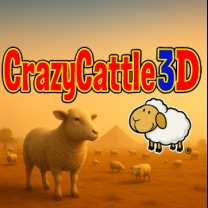
Crazy Cattle 3D Unblocked

Sprunki Dandy's World

Sprunki Phase 10

Sprunki Phase 7

Sprunki With Fan Character

Sprunki Phase 1

Incredibox Mustard

Sprunki Phase 6

Sprunki Phase 2

Sprunki Incredibox

Sprunki But Alpha

Sprunki But Everyone Is Alive

Sprunki Phase 8

Sprunki Infected

Colorbox Mustard

Sprunki But I Ruined It
Piano Tiles 3 is the third installment of the popular Piano Tiles mobile rhythm game series. In this game, players tap on black tiles that appear on the screen in sync with a song's rhythm, avoiding white tiles to keep the music flowing. The faster you tap accurately, the more complex the game becomes, increasing in speed and difficulty as you progress through different songs.
Objective: The goal is to tap the black tiles that appear on the screen in time with the music. Avoid tapping the white tiles.
Controls: The game is primarily controlled by tapping the screen with your fingers.
Scoring: Each correctly tapped black tile adds points. Missing a tile or tapping a white tile results in a game over.
Modes: Piano Tiles 3 offers various game modes, including Arcade Mode, Zen Mode, and Battle Mode, each with its own unique challenges and rewards.
If you're playing Piano Tiles 3 on a PC, you can use your mouse or keyboard to control the game:
Mouse: Click on the black tiles with your mouse.
Keyboard: Use the spacebar or any other designated key to tap the tiles.