
131

Crack Eggs

Chicken Jockey Clicker
Pixel Path

Chat Sprunki: Chatting Phase

Crazy Cow 3D

Sprunki Poppy Playtime MOD

Amazing Sprunks And Music

KinitoPET Playground Ragdoll Sandbox

Timeguessr

Sprunki Very Scary

Call Tung-tung-tung Sahur

Crazy Kitty 3D

Sprunka Need Help: Incredibox Challenge

Pokerogue

Sprunki And Obby: Scooter Racing!

Sprunki Clicker

Crazy Cattle 3D

Sprunki Retake

Sprunki Phase 3

Sprunki Phase 4

Sprunki Phase 5

Tung Tung Sahur GTA Miami

Sprunked
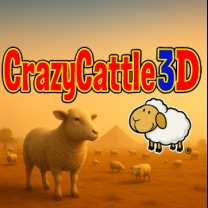
Crazy Cattle 3D Unblocked

Sprunki Dandy's World

Sprunki Phase 10

Sprunki Phase 7

Sprunki With Fan Character

Sprunki Phase 1

Incredibox Mustard

Sprunki Phase 6

Sprunki Phase 2

Sprunki Incredibox

Sprunki But Alpha

Sprunki But Everyone Is Alive

Sprunki Phase 8

Sprunki Infected

Colorbox Mustard

Sprunki But I Ruined It
Line Rider is a sandbox physics game where your creativity drives the experience. Players draw custom tracks to guide a sledder through a world made entirely of lines. The charm of Line Rider lies in crafting smooth, thrilling, or even chaotic tracks and watching the sledder react in realistic, physics-driven ways.
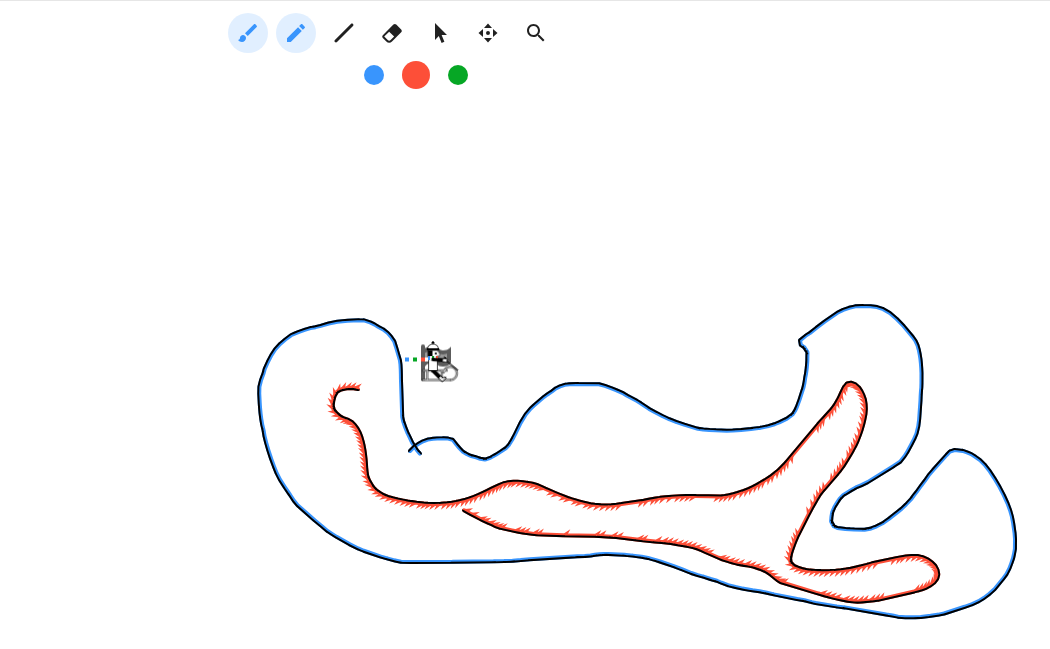
You play as both the track designer and the tester. Your character is an unnamed sledder who passively rides the paths you create. Your mission is to design a rideable and entertaining track that lets the sledder glide smoothly to the end—or sometimes intentionally crash for fun. There's no traditional goal like points or levels; your objective is to innovate and enjoy the process of building and testing.
Track Drawing: Use lines to build slopes, ramps, curves, loops, or jumps.
Physics System: Gravity affects the sledder’s motion, so steep slopes create speed, while sharp edges or gaps can lead to crashes.
Types of Lines:
Rideable Line (Blue): The sled rides on this.
Acceleration Line (Red): Increases the sledder's speed.
Scenery Line (Green): Used purely for decoration.
Sandbox Style: There are no time limits or pre-set objectives—players freely experiment with endless designs.
Mouse:
Left-click + Drag: Draw lines
Eraser Tool: Remove lines
Hand Tool: Move the canvas
Keyboard:
Spacebar: Play/Pause the sledder’s movement
Z: Undo
R: Restart the sledder from the start point
Arrow Keys: Move the camera view
Gameplay Loop:
Draw a section of the track.
Press play to see how the sledder moves.
Adjust and refine your design based on what happens.
Continue expanding your track until you create a full ride.